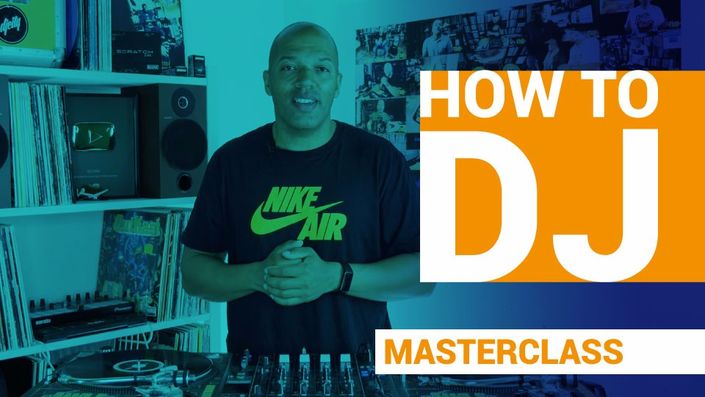Traktor 101
This DJ course takes you step-by-step through all the core functionality, key preferences, and features of the Traktor software application.
Course Overview
Traktor is a powerful software program that gives any aspiring DJ the tools they need to put on a stellar show. At first, it looks overwhelming, but the program has a number of unique features that aren’t available on competitors’ software. This special course is a solid collection of our many different Traktor lessons, designed to get newcomers familiar with the interface as well as Traktor-specific hardware. Watch this course to learn why Traktor is such a popular program for the DJ community and how to become a Traktor master yourself!
Course Curriculum
-
PreviewCourse Overview (2:18)
-
StartBrowser Traktor's browser allows you to organize your music library with brilliant details. In this chapter we’ll build a playlist, add custom metadata to new songs, and learn its options. (11:58)
-
StartDeck Flavors Let’s get a taste of the world beyond mixing two tracks & take a look at Traktor array of deck flavors including STEM Decks, Remix Decks, & Live Input. (11:42)
-
StartEffects In this chapter we’ll review what you need to know to get started with the seemingly endless combinations of effects in Traktor. (4:52)
-
StartLoop Player In this chapter we’ll start capturing loops in real time with Traktor' loop player. (2:17)
-
StartPreferences Let’s review the preferences related to this course & learn how to customize Traktor's layout to best fit your needs and mood. (8:33)
-
StartMixer Traktor's mixer offers tools not available on hardware mixers. Learn all of the details of the mixer from input to output. (8:44)
-
PreviewTrack Decks This chapter offers an in depth overview of Traktor's track deck. Information reviewed includes beat gridding, cue points, & beat jumping. (19:37)
-
PreviewBasic Application See Traktor in action. In this chapter we apply all of the knowledge we’ve learned throughout the Traktor 101 course as I walk you through proper mix. (5:41)
Key course topics in Traktor include:
Introduction to using digital DJ software
Digital DJ software isn’t as intuitive as a simple turntable, but it makes up for that by managing all of the stats you need for your DJ set. Opening Traktor shows a huge amount of levels and features to manage, so this course eases you into using digital DJ software. It may seem like a neon-lit maze at first, but after these Traktor courses, you’ll be able to master the digital turntable like a pro and deliver incredible performances with ease!
Getting acquainted with the Traktor software dashboard and its individual components
The Traktor software has everything you’ll need to completely control your mix. Easily organize your iTunes music library, cue points, tempos, volumes and more! This course details each part of the Traktor dashboard and how to get the best dashboard setup for your set.
Understanding the software’s most important features, including features unique to the Traktor program
Traktor has a ton of features to use, but not everything is must-have. Our Traktor lessons narrow down the dashboard to the most important factors, so no need to learn every single tiny detail. Our videos stick to the basics, specifically focusing on the key sections and essential measurements. Also, learn how Traktor uses colored waveforms and custom settings to make the dashboard even more intuitive!
Getting to know the Traktor S4 controller, the software’s native DJ controller, and how to connect the hardware to the Traktor application
Traktor’s S4 controller is the prime cut for Traktor’s software. The four-deck controller has become a staple in the DJ industry, leading the way with slick visual design, resilience to the elements, and seamless integration with the Traktor program. These Traktor courses detail the S4’s button and control design, along with how to connect the device to the Traktor application. Master the S4 and you’re on your way to becoming a Traktor pro!
Using the Traktor S4 controller as a navigation tool and DJ controller in the Traktor software
But the S4 controller isn’t just for your performance. You can also use it to navigate the Traktor software! This course explains how to use the Traktor S4 controller on its own to navigate the program. Change settings, uncover song details, and manage your library without taking your hands off your S4. Everything in Traktor is at your fingertips with the S4 controller!