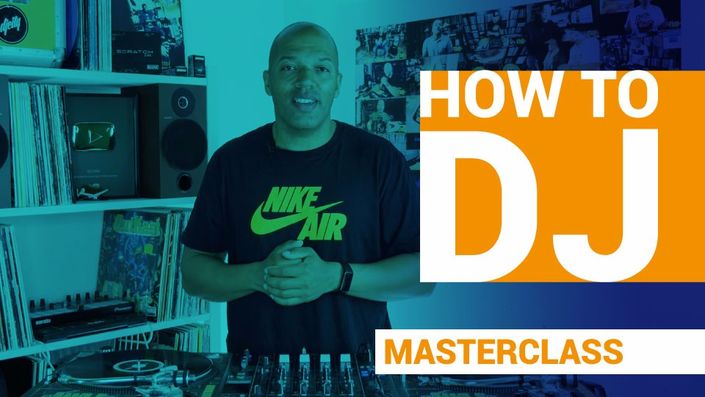Serato DJ
This course covers all of the settings and powerful features of the Serato DJ software application, along with professional skills that will impress audiences.
Course Overview
Course Curriculum
-
PreviewSerato DJ vs. Scratch Live vs. Itch Serato has long been a top choice for professional DJ software by many of the world's top DJs. In this video we break down the key differences between Serato's three flagship software products. (16:39)
-
StartSerato DJ (Part I) In this series of videos, we take a deep look into all the key settings, preferences and features of the Serato DJ software application. Beginner and intermediate level DJs are typically overwhelmed when first learning about the Serato DJ application, so we break down everything to get you familiarized and comfortable with all the ins and outs of the program. (10:17)
-
StartSerato DJ (Part II) In this series of videos, we take a deep look into all the key settings, preferences and features of the Serato DJ software application. Beginner and intermediate level DJs are typically overwhelmed when first learning about the Serato DJ application, so we break down everything to get you familiarized and comfortable with all the ins and outs of the program. (6:36)
-
StartSerato DJ (Part III) In this series of videos, we take a deep look into all the key settings, preferences and features of the Serato DJ software application. Beginner and intermediate level DJs are typically overwhelmed when first learning about the Serato DJ application, so we break down everything to get you familiarized and comfortable with all the ins and outs of the program. (7:27)
-
PreviewMixing Tutorial in Serato DJ Learn about some of the fundamentals of mixing using Serato DJ. (7:37)
-
StartSerato DJ Special Feature: Slicer The Slicer, originally developed for the Novation Twitch and Serato ITCH, is a performance feature in Serato DJ, designed to slice up a section of your track into 8 slices which are then controlled using the 8 performance pads on your controller. It's also available for the Vestax VCI-380, Reloop Terminal Mix 2, the Pioneer DDJ-SX and the forthcoming Numark NS7 II & Pioneer DD-SR / SP-1 controllers. (4:24)
Key course topics in Serato DJ include:
Introduction to using digital software for your DJ mixing
DJing is not the same today as it was ten years ago, and most of that difference stems from the introduction of digital mixing software. Digital mixing software takes the analog controls of classic DJ turntables and streamlines them into an easy-to-manage interface on a computer. Whether you’re a first-time DJ trainee or a classic scratcher who needs some help with this new form of mixing, our Serato DJ lessons will help you dive in without any trouble!
Navigating the Serato DJ dashboard and each of its individual components
Serato DJ is the culmination of years of work on the Serato software. Last year, Serato merged their original Scratch Live mixing software with their Itch Controller software, making a single program that we now call Serato DJ. A complex piece of software, Serato DJ has a lot under the hood, so it’s bound to be intimidating to newcomers. Don’t worry, though; this course details each part of the Serato DJ dashboard and what you can do with each to make your mix the best it can be.
Understanding the most important features of Serato DJ, including features exclusive to the program
To learn Serato DJ, you need to know what the program itself does. Serato DJ combines the software of Scratch Live and the Itch Controller software to make a unique new program for DJs. Everything you’ll need is available, but you won’t need to know every minute detail of the program to make it work for you. This course stays focused on the most important parts of Serato DJ instead of bogging you down with the intricacies. We stick to the basics and focus your training on exactly what you want to know.
Serato DJ compatibility with different hardware and controllers
There are many different controllers that work with Serato DJ, so many that it’s easy to get lost in the mix. In order to learn Serato DJ and lay down the mix, you’ll need to make sure your hardware is compatible with the software. While installing and connecting your controller can be a hassle, it’s a skill that any DJ should know. This course builds upon the DJ basics course, but focuses on using Serato DJ specifically. Use the videos in this course to find out how to get the software to read the new device and how the device’s stats are shown on the Serato DJ dashboard. Once they sync up, learn how to use different controllers and devices together in Serato DJ.